User-interface
Double-clicking the LogCombiner icon will result in a dialog box appearing:
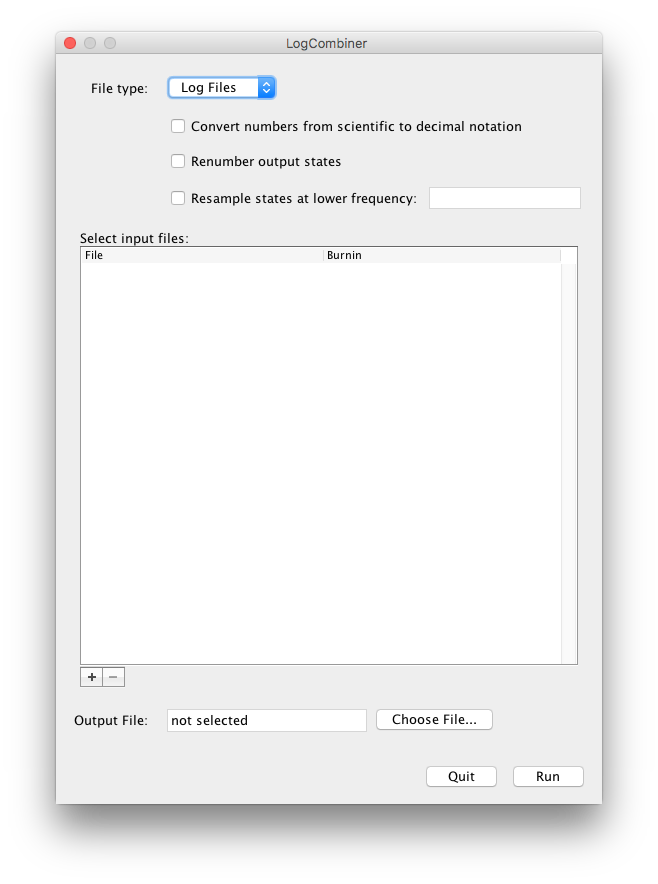
The options
File Type
This combo menu allows you to select either the log or tree file type that you will be importing into LogCombiner.
Convert numbers from scientific to decimal notation
BEAST will often write numbers in scientific notation to maintain precision. Some software programs may have problems with this, so this option will convert these to decimal numbers.
Renumber output states
If selected, this will renumber the output states to a sequential series.
Resample states at lower frequency
This option allows you to resample your posterior distribution at a lower frequency than in previous BEAST runs. This should be specified as a multiple of the existing sampling frequency (i.e., if your original file sampled every 1000 states, you could change this to 2000, 3000, etc.).
Select input files
Here you can select using the “+” button the input files that you wish to combine (or just select one if you wish to just change the file using the options above). These will appear in the sub-window with the file name and the BurnIn period.
To determine a suitable burnin for each individual file, it is advisable to check each independently in Tracer.
Output file
This option allows you to select a new log file that the combined log data will be saved to.
Once ready to run the dialog box will look something like this:
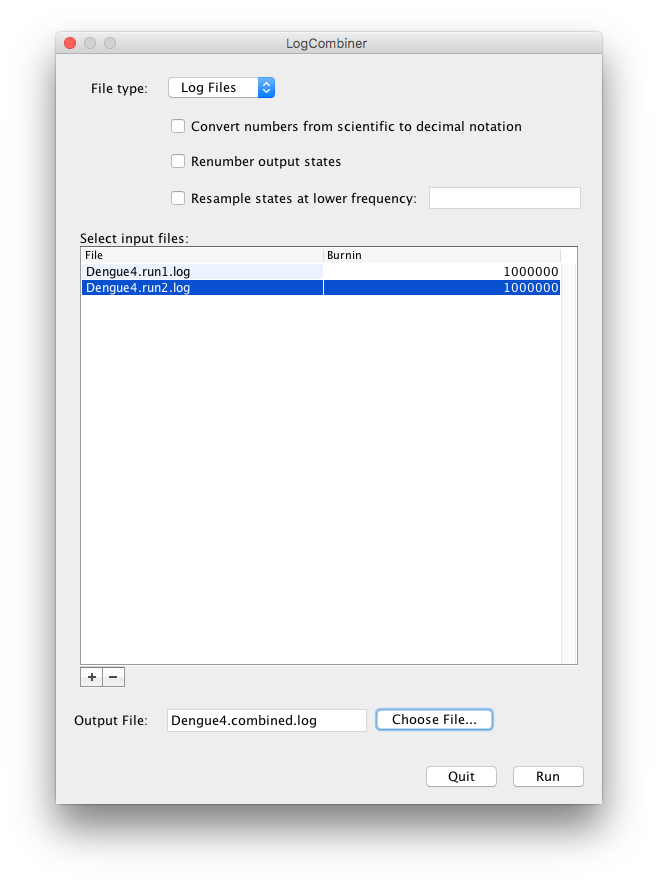
Running LogCombiner
When you click Run, the text window will show the progress as it processes the files:
LogCombiner v1.10
MCMC Output Combiner
by
Andrew Rambaut and Alexei J. Drummond
Institute of Evolutionary Biology
University of Edinburgh
a.rambaut@ed.ac.uk
Department of Computer Science
University of Auckland
alexei@cs.auckland.ac.nz
Creating combined log file: '/Users/rambaut/Projects/BEAST/tests/Dengue4.combined.log'
Combining file: '/Users/rambaut/Projects/BEAST/tests/Dengue4.run1.log' removing burnin: 1000000
Combining file: '/Users/rambaut/Projects/BEAST/tests/Dengue4.run2.log' removing burnin: 1000000
Finished - Quit program to exit.
Combining trees files can be much slower than log files due to the large size of these files. When the program says ‘Finished’, the combined log file you selected, above, will be ready. Close the program by selecting the Quit option.
Once LogCombiner has finished you can analyse the combined log file in Tracer.
Command-line use
To run logcombiner on the command-line you can use the shell script installed in /bin of the BEAST package. Use the help command to see a list of options:
bin/logcombiner -help
LogCombiner v1.10, 2002-2017
MCMC Output Combiner
by
Andrew Rambaut and Alexei J. Drummond
Institute of Evolutionary Biology
University of Edinburgh
a.rambaut@ed.ac.uk
Department of Computer Science
University of Auckland
alexei@cs.auckland.ac.nz
Usage: logcombiner [-trees] [-decimal] [-burnin <i>] [-resample <i>] [-scale <r>] [-strip] [-renumber] [-help] <input-file-name1> [<input-file-name2> ...] <output-file-name>
-trees use this option to combine tree log files
-decimal this option converts numbers from scientific to decimal notation
-burnin the number of states to be considered as 'burn-in'
-resample resample the log files to this frequency (the original sampling frequency must be a factor of this value)
-scale a scaling factor that will multiply any time units by this value
-strip strip out all annotations (trees only)
-renumber this option renumbers output states consecutively
-help option to print this message
Example: logcombiner test1.log test2.log combined.log
Example: logcombiner -burnin 10000 test1.log test2.log combined.log
Notes:
-
There are some options (scale & strip) that are not available in the user-interface.
-
On the other hand with the command-line interface it is not possible to specify different burnins for different files (although it would be possible to process each in turn, removing an appropriate burnin and then combining the resulting files — you would then use a burnin of 0).
-
Just typing
logcombinerwith no additional options will bring up the user-interface dialog box.